Training Library
New Englanders have a certain way of saying things, and we’re just as particular when it comes to how we learn. Find everything and anything you need to highlight your expertise and sharpen your skills in our training library.
New to MLS PIN? Welcome! You may be wondering where to begin learning about all the benefits and tools that MLS PIN offers. Well, look no further! In this section, you’ll find informative videos, flyers, guides, tips, and third-party resource information to help you learn how MLS PIN is here to help you succeed.
Videos
- MLSPIN.com Overview 04:23
- Exploring the Pinergy Homepage 07:15
- Changing Your Password 02:36
- Changing Your Email 02:32
- Changing Your Agent Photo 01:35
- Adding a Header & Footer to Listings 03:00
- Saving Time with Quick Links 01:45
- Custom Quick Links 03:02
- Search: Quick Overview 03:06
- Search: Full Overview 11:38
- Search: Listing Count Tip 01:13
- Search: Saving Views and Sorts 02:06
- Searching by Address in Pinergy 05:46
- Plotting Locations and Points of Interest in a Search 05:05
- Using Draw Tools in a Search 04:23
- Using the Map Layers in a Search 03:59
- Saving and Recalling a Search 06:21
- Detailed Reports 10:22
- Creating a Contact in Pinergy 02:50
- Adding a Search to a Contact in Pinergy 03:39
- Contact Matches in Pinergy 06:13 NEW!
- How to Archive and Edit a Contact in Pinergy 04:50 NEW!
- Setting Contact Defaults 06:04
- Contacts Widget 03:07
- Syndication Features for Brokers/Managers 03:15
- Adding a Pinergy Shortcut on Your Android 01:48
- Adding a Pinergy Shortcut on Your iPhone 01:47
Recorded Webinars
- Pinergy's Listings Management 1:24:46
- What's Your Status? 31:12
- Setting Up and Using Contacts in Pinergy 1:02:12
- Responsive Hot Sheets 05:09
- Responsive Public Records 04:35
Flyers, Guides & Tips
- Coming Soon Step-by-Step in Pinergy
- Contact Manager Help Guide
- Getting Started in Contact Manager
- Homepage: Quick Tips
- How to Create a New Contact in Pinergy
- Search Page: Quick Tips
- Search Results: Quick Tips
- Status Quick Reference Flyer
MLS PIN offers live webinar training on some of these products.
View our Schedule & Registration page to learn more.
MLS PIN Customer Care is available seven days a week at 800-695-3000.
At MLS PIN, one of our goals is to help you grow your business and get more done. If you’re a new Agent, and would like to learn more about MLS PIN, Pinergy, and all the benefits available to you, take a look through this section of videos, flyers, guides, tips, and third-party resource information.
Videos
- MLSPIN.com Overview 04:23
- Exploring the Pinergy Homepage 07:15
- Changing Your Password 02:36
- Changing Your Email 02:32
- Changing Your Agent Photo 01:35
- Adding a Header & Footer to Listings 03:00
- Saving Time with Quick Links 01:45
- Custom Quick Links 03:02
- Search: Quick Overview 03:06
- Search: Full Overview 11:38
- Search: Listing Count Tip 01:13
- Search: Saving Views and Sorts 02:06
- Searching by Address in Pinergy 05:46
- Plotting Locations and Points of Interest in a Search 05:05
- Using Draw Tools in a Search 04:23
- Using the Map Layers in a Search 03:59
- Saving and Recalling a Search 06:21
- Detailed Reports 10:22
- Creating a Contact in Pinergy 02:50
- Adding a Search to a Contact in Pinergy 03:39
- Contact Matches in Pinergy 06:13 NEW!
- How to Archive and Edit a Contact in Pinergy 04:50 NEW!
- Setting Contact Defaults 06:04
- Contacts Widget 03:07
- Adding a Pinergy Shortcut on Your Android 01:48
- Adding a Pinergy Shortcut on Your iPhone 01:47
Recorded Webinars
- Pinergy's Listings Management 1:24:46
- What's Your Status? 31:12
- Setting Up and Using Contacts in Pinergy 1:02:12
- Responsive Hot Sheets 05:09
- Responsive Public Records 04:35
Flyers, Guides & Tips
- Coming Soon Step-by-Step in Pinergy
- Contact Manager Help Guide
- Getting Started in Contact Manager
- Homepage: Quick Tips
- How to Create a New Contact in Pinergy
- Redesigned Hot Sheets: Quick Tips
- Public Records: Quick Tips
- Search Page: Quick Tips
- Search Results: Quick Tips
- Status Quick Reference Flyer
MLS PIN offers live webinar training on some of these products.
View our Schedule & Registration page to learn more.
MLS PIN Customer Care is available seven days a week at 800-695-3000.
Pinergy is our in-house system, developed with our customer's needs in mind. Learn all about the tools available to you with this powerful system: Comprehensive searching, customizable organizing and tracking, integrated contact manager, listings, manager, and more. There's a lot to learn, and we've got you covered!
Overview
Videos
- Adding a Pinergy Shortcut on Your Android 01:48
- Adding a Pinergy Shortcut on Your iPhone 01:47
- Custom Quick Links 03:02
- Exploring the Pinergy Homepage 07:15
- Saving Time with Quick Links 01:45
Recorded Webinars
Flyers, Guides & Tips
CMA
Videos
Recorded Webinars
Contacts
Videos
- Creating a Contact in Pinergy 02:50
- Adding a Search to a Contact in Pinergy 03:39
- Contact Matches in Pinergy 06:13 NEW!
- How to Archive and Edit a Contact in Pinergy 04:50 NEW!
- Contacts Widget 03:07
- Setting Contact Defaults 06:04
Recorded Webinars
Flyers, Guides & Tips
Listings
Videos
- Add a Virtual Open House or Broker Tour 03:02
- Add a Virtual Tour to Your Listing in Pinergy 01:59
- Adding a Header & Footer to Listings 03:00
- Attaching Documents to Listings 06:47
- Marketing Overview for Your Listing in Pinergy 03:57
- Photo Manager 10:07
- Pinergy's Listing Watch 03:55
- Price Change Reflection Tool for Your Listing in Pinergy 04:08
- Where to Find MyFloodStatus 02:12
Recorded Webinars
Flyers, Guides & Tips
Search
Videos
- Detailed Reports 10:22
- Plotting Locations and Points of Interest in a Search 05:05
- Saving and Recalling a Search 06:21
- Search: Full Overview 11:38
- Search: Listing Count Tip 01:13
- Search: Quick Overview 03:06
- Search: Saving Views and Sorts 02:06
- Searching by Address in Pinergy 05:46
- Using Draw Tools in a Search 04:23
- Using the Map Layers in a Search 03:59
Recorded Webinars
- Finding Success with Pinergy's Search 1:52:01
- Responsive Hot Sheet 29:13
- Responsive Public Records 30:00
Flyers, Guides & Tips
Tools
Videos
- Area Market Reviews 06:35
- Changing Your Agent Photo 01:35
- Changing Your Email 02:32
- Changing Your Password 02:36
- Creating a Custom Coverage Area 06:53
- Customizing Pinergy's Tools Page 03:42
- Pinergy's Virtual Office Website (VOW): Part 1 13:27
- Pinergy's Virtual Office Website (VOW): Part 2 16:16
- Responsive Hot Sheets 05:09
- Responsive Property History 02:25
- Responsive Public Records 04:35
- Setting Up the Responsive IDX Search 06:05
- Syndication Features for Brokers/Managers 03:15
Flyers, Guides & Tips
MLS PIN offers live webinar training on some of these products.
View our Schedule & Registration page to learn more.
MLS PIN Customer Care is available seven days a week at 800-695-3000.
Build awareness for you and for your listings with digital ad automation by Boost. Promote yourself or your business on thousands of news and social media sites.
Videos
- Boost Quick Overview 00:33
- Boost Overview 02:19
- Boost in Pinergy 03:51
- Boost Fundamentals 51:12
- Boost Best Practices 28:15
- Boost + Nextdoor 01:01
Flyers, Guides & Tips
Boost Resources
MLS PIN offers live webinar training on some of these products.
View our Schedule & Registration page to learn more.
MLS PIN Customer Care is available seven days a week at 800-695-3000.
A comparative market analysis is one of the most important tools you have a real estate professional, which is why we’ve chosen the leading reporting tool in the industry. Cloud CMA, as a free member benefit.
Videos
Flyers, Guides & Tips
Cloud CMA Resources
MLS PIN offers live webinar training on some of these products.
View our Schedule & Registration page to learn more.
MLS PIN Customer Care is available seven days a week at 800-695-3000.
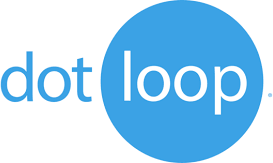
Dotloop is an online workspace that connects everyone and everything needed to complete a real estate transaction in one place. Dotloop allows you and your clients to edit, complete, sign, and share documents without ever needing to print, fax, or email.
Flyers, Guides & Tips
Dotloop Resources
Down Payment Resource finds all available sources of down payment assistance and other financial incentives for qualifying properties, while pre-qualifying buyers for those programs.
Videos
Our mission is simple: Give our customers a competitive edge via comprehensive data, user-friendly technology, and exceptional service. With a subscriber base of over 41,700 real estate professionals, we're just getting started.
Videos
Realtor.com® is very excited to announce that a new professional search experience “realtor.com® Professional Search” has arrived. The NEW realtor.com® Professional Search product replaces your existing Find application. Professional Search leverages and shares the innovative technology and search experience of realtor.com® while delivering a best-in-class professional search experience via a powerful, robust, and intuitive search engine.
Realtor.com® Resources
Realtors Property Resource® (RPR) is a comprehensive website that offers easy access to detailed property and market information on every property in the US. Search properties, access data, view maps, and use tools like the Comps Analysis and Property Investment Analysis.
Videos
RPR Resources
Supra electronic lockboxes offer electronic tracking of who enters a listed home, and when, with options for real-time showing notifications and smartphone integration.
Supra Resources
Videos
- eKEY - Agent Alert 1:34 NEW!
- eKEY - Daylight Saving Time 1:48 NEW!
- eKEY - Edit Keybox Data 1:14 NEW!
- eKEY - Locating Serial Number 0:56
- eKEY - No Cell Services Needed 1:16
- eKEY - One Day PIN Code 0:32 NEW!
- eKEY - Showing Notifications - Enable & View 1:28
Flyers, Guides & Tips
- To lease the Supra eKEY app, click here.
Supra's agent support is available to keyholders, seven days a week from 8:00 a.m. to 10:00 p.m. at 877-699-6787.
MLS PIN offers live webinar training on some of these products.
View our Schedule & Registration page to learn more.
MLS PIN Customer Care is available seven days a week at 800-695-3000.
